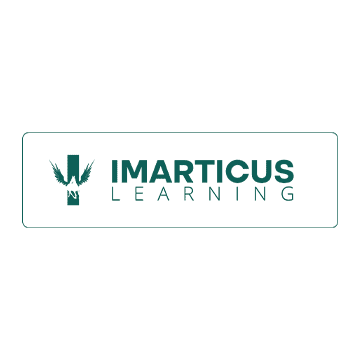What responsive display ads are and how to create them?
Building a responsive display ad is the best way to reach your target customers these days. All you need is some research and a Google Ads account. However, one of the most important skills that can help you get through it is, of course, digital marketing. You can land a job in any major sector with the digital marketing skills such as search engine optimization you learn.
Imarticus Learning offers a compact digital marketing course with placement. It will not only help you hone your skills but also help you bag a job opportunity in your dream sector. Please read the article to learn more about responsive display ads.
What do Responsive Display Ads Mean?
Responsive display ads are basically graphic advertisements that can automatically adjust their format, size, and appearance depending on the space they get. What it entails is that the same content can be a combination of text and visuals in one space or just text in some other.
How do Responsive Display Ads Benefit You?
There are some serious benefits of using responsive display ads such as higher reach and online reputation management. Here are the major benefits that responsive display ads bring to your business:
- You can target a broader range of customers.
- You can customize your ads to suit your campaign.
- With Google Ads, you have the benefit of letting AI handle the customization aspect and rely on its algorithms to help you reach the best results.
- This is one of the best solutions for businesses looking to increase their reach by targeting an audience when they are most prone to take action.
Steps to Create a Responsive Display Ad
There are a few steps you can take to create a responsive display ad through Google Ads. Here is how.
- Create a Google Ads account and log into it.
- Find the ‘All Campaigns’ option on the navigation bar.
- Select the option for ’Display Campaigns’ and then choose the one that suits your agenda.
- Go to ‘Ads & Extensions’ and then choose ‘Ads’.
- Go to the ‘+’ button to select the option for a responsive display ad.
- Choose the group of ads you need.
- Customize your content by selecting and saving your images and videos.
- Add in the business name, headlines, descriptions, and URLs where needed.
- Go through the ad sizes and formats.
- Preview the whole thing and save your ad.
Specifics of Your Responsive Display Ad
There are a few criteria you need to follow to create a successful responsive display ad. Such as:
- Visuals: Google usually recommends using at least five images to create engaging content, although you can choose up to 15. Make sure they are high-resolution ones and try to go for the popular sizes.If you do not upload a video yourself, then you can use the ‘Advanced Format’ option where Google creates a video for your ad based on your images and texts. You can also use HTML5 for animated images. Add a logo for your business with a transparent background if possible. Otherwise, Google will end up creating a generic one with the first letter of the name of your business.
- Text: Use compelling headlines, useful descriptions, and action-oriented call to action, as well as your business name and URL for better results.
Keep in mind that your ad can get rejected if it does not follow the format of ads. Notably, using more than 20 or poor-quality images and irrelevant, misleading, or sexual content can invite rejection. The best thing you can do to help you out in these situations is to learn digital marketing basics.
Check out Imarticus Learning's digital marketing course with placement support and get the boost you need for your career.