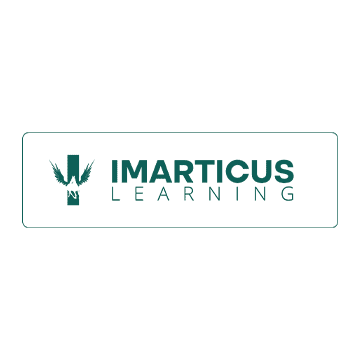Tableau is one of the best data visualization tools out there. It's flexible and easy to use, and it comes with a ton of built-in functions and features that make it very powerful.

Tableau is a popular data visualization tool that can be used to analyze and present data. It is used by people from all walks of life, from social media managers to data scientists, to create visually appealing and informative reports. It allows you to easily create dashboards for visual analysis, which you can use to share your findings with others in your organization.
Data visualization with Tableau has three main components:
Data Connections
These allow you to connect Tableau to your data sources. Tableau supports connecting to the most popular databases and cloud storage providers like Google Sheets, Amazon Redshift, Azure SQL Database, etc.
Visualizations
This is where you create charts, graphs, and other visualizations based on your data connections. You can also create calculated fields that give you additional flexibility when creating visualizations. For example, if you want a bar chart but don't have enough data points to create multiple bars (for example), creating a calculated field will let you do just that!
Dashboards
Dashboards are collections of visualizations that provide insights into key performance indicators (KPI). They can also include filters that limit what data is displayed.
Types of charts
Line Chart
A line chart is a great way of tracking trends over time. A line chart will be your best option if you have data that changes slowly over time (like sales numbers). Line charts can also be used to compare two sets of data over time. The lines themselves typically connect points that fall on the same date, making it easy to see changes over time.
Bar Chart
Bar charts are similar to line charts, but they show more than one variable at once—for example, showing sales by brand and product category. Bar charts are also good for comparing multiple sets of data at once. Suppose you have a list of items in different categories. In that case, using a bar chart will let you compare them side-by-side on one visual element instead of having separate visuals for each category or variable.
Scatter Chart
A scatter chart is a great option for comparing two different variables. It's also a good choice when you have a large number of data points or when the data is fairly sparse, and you want to see clusters or trends in the data.
A scatter plot has two axes: one for the x-coordinate and the other for the y-coordinate. The x-axis represents time or some other variable, while the y-axis represents other variables like revenue or profit. The values on both axes are usually represented by numbers or words as opposed to lines or shapes (such as bars).
Scatter plots are useful because they allow you to see whether there is any correlation at all between your variables. They also allow you to see if there's any pattern in how these variables change over time (this will be more apparent when multiple points are plotted on your scatter plot).
Combined Axis Chart
A combined axis chart is a useful tool for comparing two variables at once. It allows you to look at the values of both the variables on one graph with different scales for each axis. You can also use this type of chart to compare multiple sets of data (such as regions).
A combined axis scatter chart combines both axes into one axis, allowing you to visualize three variables at once. It's useful when you want to compare multiple variables over time or across different categories—for example, comparing sales by the department overtime or comparing sales by category in different markets.
Tree Chart
A tree chart is a good choice when you want to show hierarchical data, such as a company's organizational structure or product line structure. Tree charts are also useful if your data set has multiple levels within each category, such as the different levels in an organization's hierarchy or the different tiers of products produced by an organization.
Stacked Bar Chart
Stacked bar charts are ideal for displaying how two factors interact with one another—for example, how much more money someone makes if they have a college degree compared with those who don't have one. Stacked bar charts can also be used to show percentages or proportions over time.
Imarticus learning understands the need of the hour and has curated a tableau certification course that covers all the industry-standard methodologies. Get in touch with us through our chat support, or drive to our training centers in Mumbai, Thane, Pune, Chennai, Bengaluru, Gurgaon and Delhi for tableau courses and tableau certification related queries.