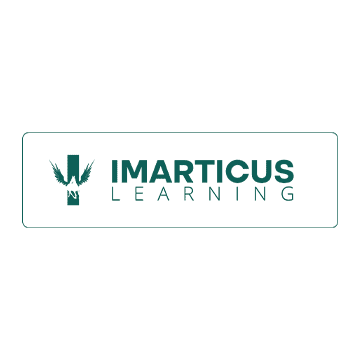Big Data is now an inevitable part of how many companies operate. While we all leave our footprint on the internet, companies ranging from IT to manufacturing firms are reaping the benefits of data analytics.
Knowing how to extract the information and trends, you require from the vast pool of data is imperative. Data analytics courses lets companies leverage this information for creating new plans, products, trends, offers, and more.
There are many tools that can be used effectively for analyzing data. Each of these tools has their own benefits and strengths. Once you are familiar with the capabilities of these tools, you will be able to employ the right tool for the right analysis. Tools for data analysis can be categorized into three main types.
- Open Source Tools
KNIME
KNIME Analytics Platform is one of the most popular choices available to data scientists. It lets you model and manipulates data with more than 1000 modules, ready-to-run examples, a comprehensive set of integrated tools, and a large collection of advanced algorithms.
RapidMine
This tool is similar to KNIME in that it is a visual program. This tool has a unified environment making it easy to run through the entire gamut of the analytical workflow. You can use this tool for everything from data prep to machine learning to model validation to deployment.
- Tools for Data Visualizations
Datawrapper
This is an effective tool used by news rooms around the world to create easy understand graphics and interactive charts. During elections, for example, newsrooms will plug in data collected by various resources and journalists on the ground to create charts that the layman can use.
The data can be populated according to race, ethnicity, age, gender, qualification, and more in order to understand the trend of the elections. Politicians in turn can use the same data to understand where they have popularity and with whom their ideologies resonate.
Google Fusion Tables
This is an amped up version of Spreadsheets backed by the powerful mapping tools of Google. You can use preexisting tables and combine two or more tables to create a visualization for both sets of data. You can choose to map, graph, chart the data which can then be shared or embedded into any page. This tool is great for collaboration as all the data organisation is saved on Google Drive.
- Sentiment Tools
SAS Sentiment Analysis
Going back to the elections example, sentiment techniques can be used to assess sentiments in real time. The SAS tool extracts and interprets sentiments in real time or over a time period that you can specify. The tool features natural language processing and statistical modelling. The language processing is rule-based, and so you can choose the specific trend or emerging topic. This tool can be used to find the current feeling a population has towards a particular electoral candidate. This can be further developed to reflect the sentiments based on age, employment, gender, and sexual orientation.
Opinion Crawl
This is a great data analytics tool for all data scientists. It allows you to get sentiment analysis based on topic. This could be a person, a real-time event, a company, a product, or more. This tool provides the data in the form of a pie chart representing the real-time sentiment of the topic along with related images, a few headlines, and, most importantly, key semantic concepts related to the topic according to the public.