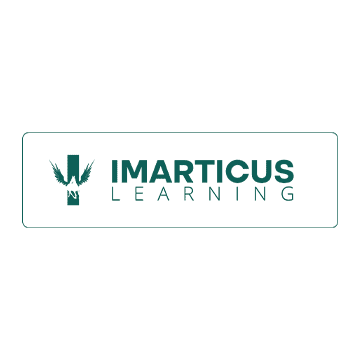How To Use Tableau To Improve Your Data Analysis Skills
Tableau is a data analysis tool that lets you create, analyze and share interactive dashboards. Thousands of organizations worldwide use it to visualize their data in a way that helps them make intelligent decisions. Tableau professionals use Tableau Desktop to build and manipulate charts and tables with point-and-click ease.
An overview of Tableau
Tableau is an interactive, self-service reporting and analytics tool. Faculty and staff can access Tableau in a single Creator environment using Tableau Creator or through a shared dashboard. It's easy to use, but it's also powerful enough for more advanced users.
Tableau helps you analyze your data by allowing you to connect all the elements of your business in one place so that everything from customer interactions to sales processes gets organized in one place.
You can then use this information as part of reporting or decision-making processes at any level, from local to global organizations. You can use Tableau to create dashboards and visual representations of your data that help you understand its essential elements.
How to create visualizations in Tableau?
A tableau is visualization software that allows you to create interactive and beautiful data visualizations. Tableau is an industry-leading cloud-based data analysis tool. It allows users to create complex charts, maps, and dashboards in minutes using their desktop or web browser. Users can also collaborate with other teams via webhooks so that everyone can view the same file simultaneously.
Making Visuals in Tableau
Let's start with actual Tableau data visualization.
- Boolean: This type of data stores true and false.
- Date/Datetime: This data type can facilitate Tableau's built-in date hierarchy when used with legitimate date or DateTime fields.
- Numbers: These values are numerical in nature. Values may be either floating-point numbers or integers (numbers with decimals).
- String: A string is a group of letters or numbers enclosed in single or double quotation marks.
- Geolocation: To plot maps, we need these values.
Tableau: A Better Way To Manage Business Data
Tableau is one of the best business intelligence (BI) tools for visualizing and analyzing data. It helps you make better decisions faster.
Tableau is great for:
- Analyzing your data in Excel or another reporting tool
- Reporting on websites and dashboards
- Creating high-quality presentations and reports
- Using Tableau to improve your data analysis skills will help you become a more valuable employee.
A tableau is a powerful tool; many features can help you become more efficient.
Explore a career in data science with Imarticus Learning

With this Tableau online training, you can learn Tableau and receive a job offer. Create complex models and learn data analytics skills that produce vital business forecasts and insights by putting your new knowledge to practical use.
Course Benefits for Students:
- The most widely used data science tools and methodologies, as well as data analytics and the fundamentals of machine learning, will be familiar to students.
- To receive a data analytics certification course, students must complete 25 real-world projects and case studies directed by business partners.
- Using a data analytics tool to display data is one of the most in-demand skills in the market. Therefore, recent graduates and those starting their careers might want to think about enrolling.
Contact us through chat support, or drive to one of our training centers in Mumbai, Thane, Pune, Chennai, Bengaluru, Delhi, Gurgaon, or Ahmedabad.