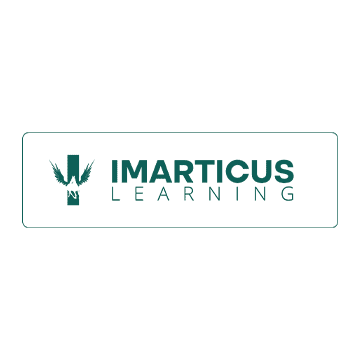Data Science and Analysis are among the most highly-demanded branches of computational advancement. It wouldn’t be wrong to say that these fields are driving most of the progress we have seen in recent times.
If data has been referred to as the new oil, then data science and analysis are the oil rigs pumping oil 24x7x365 and driving the world towards a better tomorrow. However, if you want to learn data science or analysis today, you must also know Tableau.
But is Tableau easy? How much time will it take to learn data analysis with Tableau? Let’s find out.
What is Tableau, and what is its significance in Data Science and Analysis?
Tableau is one of the inevitable courses in Data science and analysis. Many data science and analysis aspirants wish to learn Tableau but often have misconceptions. They think learning Tableau requires technical training of some sort. So the learning curve might be steep.
But there is no truth to this. Tableau is not technical at all. Its difficulty level might be equal to that of Excel. You need two to six months at the most to master it.
Basic Tableau is not difficult at all. First of all, let us bust one myth. You don’t require any background in computer programming to master it. Although data analysis might require you to learn a bit of Python, that’s all it is. Tableau does not require you to learn any programming language whatsoever.
It helps you to represent the data pictorially. Grasping Tableau requires you to understand how its interface works. Once you figure that out, you are good to go. If you have some basic understanding or have used it beforehand, you might also get a head start and complete the course easily. Only three months are required at maximum to master it.
However, starting from scratch, you might need to understand the basics and all the stuff you see on Tableau’s UI. Then you might need six months to learn every bit of the data visualisation tool.
As already mentioned above, Tableau helps us to visualise data. You need to feed in data as a CSV sheet, and you will be able to get a visual output out of it. This way, you can understand what all perspectives can be generated from the data.
Using these data visualisations, you can make precise solutions driven by the data. There are also some elements of business intelligence along with analytical tools. Tableau has mind-blowing software that can convert raw data into a dashboard you can access.
Data gets simpler after depicting it visually, and it is then human professionals interpret. They better understand the KPIs (key performance indicators) and provide a better solution to a problem. Those opting for a PG in Data Analytics must choose a course that teaches them Tableau.
The other advantages are that Tableau performs the data analysis extremely quickly, almost in real-time. Visualising data is also stunning, making you easily understand all the data projections and statistics. It eases the understanding process for data analysts and other professionals. Since Tableau doesn’t require any technical background, the data visualisation can be understood by every person in the company, regardless of their professional background.
Other great features of Tableau provide a great advantage to Data analysts as they get more power in their hands. You get options like data blending, which allows you to display data from other sources and perform a comparative analysis. With the help of the data blending feature, you can find out how well you perform against your competitors.
Then there is a collaborative feature of Tableau. You can use a collaboration kit to use the data for reference and comment on it. Since Tableau does not allow and save work in one workbook, you might have to use several collaborators to make the data interactive and more useful for comprehension.
Tableau also allows users to manipulate live data sets. This way, a data analyst can save time on data wrangling and extract much information from the given dataset. The output generated from the raw data is more accessible and understandable. So Tableau is a useful tool for data scientists and analysts.
So, to become a data analyst, you must learn and master Tableau. You must also check whether this is a Data analytics course with placement. Doing a job is the best way to master a skill. But it is going to take some time. That is why you need to enrol in the PG Data Analytics course offered by Imarticus, where everything mentioned above will be taken care of. So, don’t wait; enrol now.
Frequently Asked Questions
What do you mean by data analytics with tableau?
Tableau is a comprehensive data analytics platform designed for the entire data workflow. Tableau facilitates a seamless process from data preparation and analysis to collaborative efforts and sharing insights. Its strength lies in empowering users with self-service visual analysis capabilities. It enables them to pose new inquiries about well-governed big data and effortlessly disseminate their discoveries throughout the organisation.
What is tableau used for?
Tableau serves as a versatile platform, enabling users to craft a variety of visual elements such as charts, graphs, maps, dashboards, and stories for visualising and analysing data. This functionality is instrumental in aiding business decision-making processes. Renowned for its distinctive and compelling features, Tableau has emerged as a leading tool in business intelligence (BI).
Data analytics is a high paying job?
Indeed, data analysts typically receive competitive compensation. Over the past decade, salaries for data analyst roles have notably increased and remain attractive in today's job market. As of early 2024, Zippia reports that the average annual salary for a data analyst in the U.S. is approximately $74,000, reflecting the ongoing demand and favourable remuneration for professionals in this field.