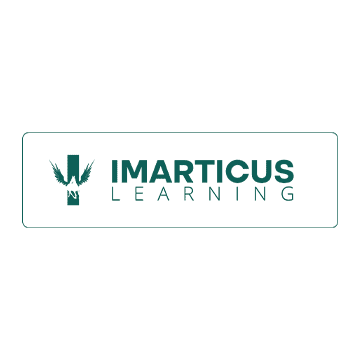A Python Guide For An Excel Person
The most widely used programming language today, Python, has countless uses in various industries. It is the best option in terms of deployment and maintenance, thanks to its dynamic and flexible capabilities. MS Excel is one of the well-known Microsoft programs that functions like a spreadsheet and is used to store and analyze numerical data.
It was among the first tools businesses worldwide used to evaluate data and draw conclusions. The phrase "conventional BI tool" is also used to describe it. You may easily transmit data from any source to any destination by using Python Excel Automation.
Using Excel and Python for Data Science
In the year 1987, Microsoft created the spreadsheet program known as Excel. Almost all operating systems, including Windows, Android, etc., formally support it. It already has the Windows OS pre-installed and is simple to connect with other systems. Microsoft Excel is the most powerful and widely used application for working with structured data.
Your data is arranged, processed, and stored in a tabular row-column format. Calculations, pivot tables, graphs, and much more are all possible! Since its introduction, this program has grown in popularity and is used extensively around the globe in various application sectors and domains.
How Can Python Automate an Excel Spreadsheet?
Step 1: Analyze the datasheet
Analyzing the Dataset is the first stage in Python Excel Automation. This lesson makes use of a sales dataset.
Step 2: Using Pandas to create pivot tables
Designing pivot tables is the next step in Python Excel Automation. Pandas often read an excel file, which generates the pivot table and exports it to Excel. Then, you can create charts and spreadsheets in Python and write Excel formulae using the Openpyxl module.
Step 3: Using Openpyxl to design the Reports
Designing the reports is the next phase in Python Excel Automation. You must use the "load workbook" function from Openpyxl to create the report, and you can save using the ".save()" method.
Step 4: Using Python to automate the report
The automation of your report is the next Python Excel Automation step. To make it simple to automate the report, you may write all the code in a single function.
Discover Python Certification with Imarticus Learning
We build predictive models that improve business outcomes by learning how data science gets applied in the real world. This ensured placement program is appropriate for professionals and recent graduates who wish to pursue a career in data science and analytics.
Course Benefits For Learners:
- Learn how to become a data analyst and master the abilities of Python for data science, SQL, machine learning, and data visualization.
- 25 in-class, real-world projects will help you master data science abilities. Participate in hackathons, capstone projects, and mock interviews to develop practical skills.
- Our python tutorial includes capstone projects, real-business initiatives, pertinent case studies, and mentoring from relevant industry professionals to assist you in becoming a skilled data scientist.
Contact us through chat support, or drive to one of our training centres in Mumbai, Thane, Pune, Chennai, Bengaluru, Delhi, and Gurgaon.