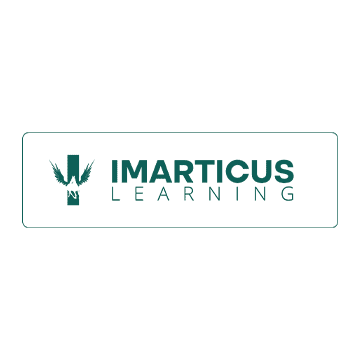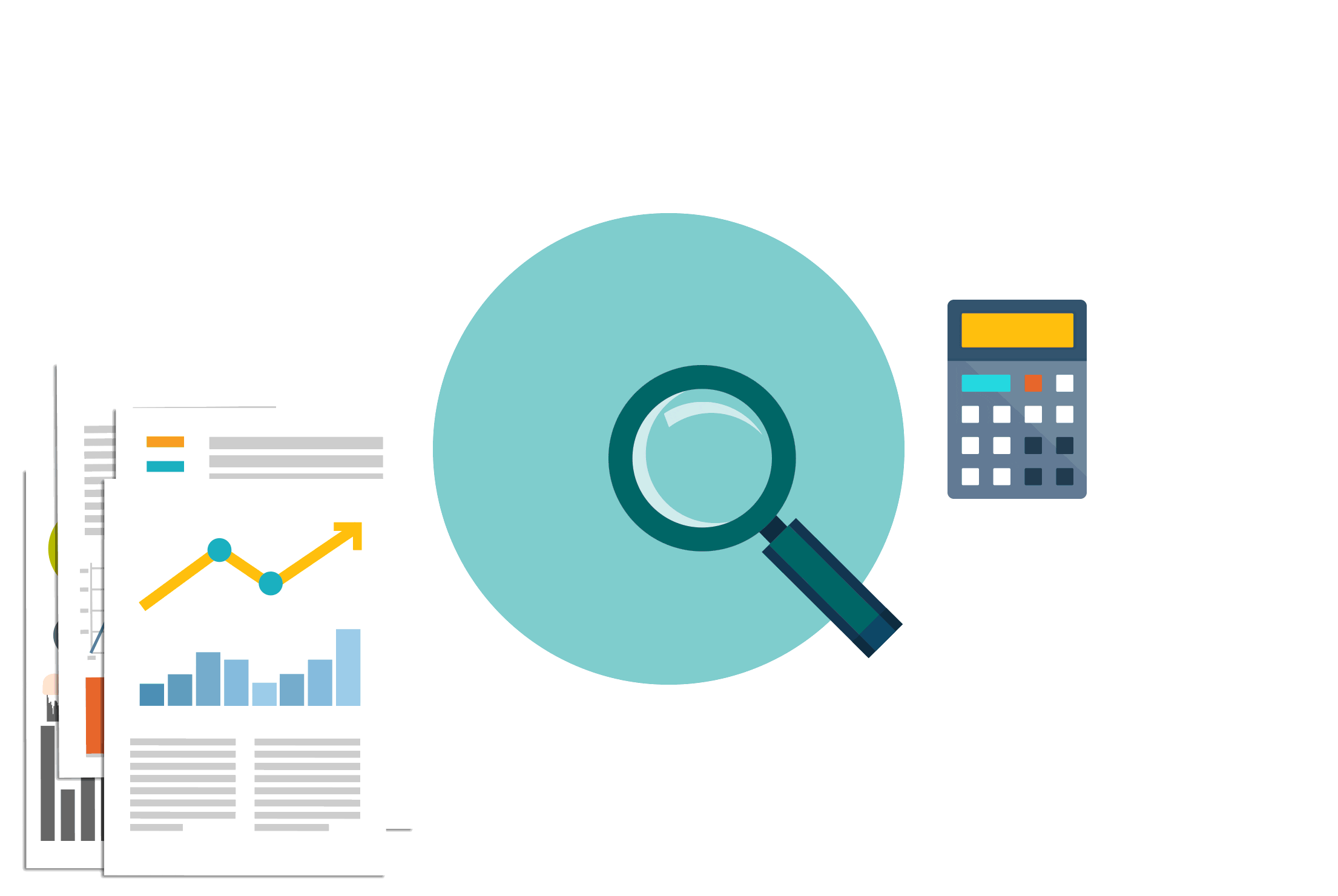12 ideas for better data visualization
Data visualization is an integral part of any business. It helps you see your data in a new way and makes it easier to understand trends and patterns. This blog post will discuss different ideas for better data visualization with Power BI. These tips will help you create more effective charts and graphs and make your data more understandable to your customers.
Here are nine tips for better data visualization:
1. Use the correct chart for your data
There are many different types of charts and graphs available, and it can be challenging to know which one to use. When choosing a chart, ensure that it is the best type for your data. A bar chart or column chart will be a good choice if you have categorical data. A line graph or scatter plot would be better if you have numerical data.
2. Use colors to your advantage
Colors can be beneficial when it comes to data visualization. They can help highlight certain aspects of the data and make the overall visualization more aesthetically pleasing. However, it is essential to use colors wisely.
3. Keep it simple
Complex visualizations can be challenging to understand and take time to create. Simplifying your visualizations can make them more effective and easier to interpret.
4. Use labels and annotations
Labels and annotations can be beneficial in data visualizations. They can help explain the data and provide context for the viewer.
5. Tell a story
A data visualization should tell a story. It should always have a beginning, middle, and end. The beginning should introduce the viewer to the data and the problem you are trying to solve. The center should effectively present the data. And the end should provide a conclusion or call to action.
6. Choose the most compelling vision.
There are many ways to visualize data. But not all visualizations are equally compelling. When choosing a visualization, consider what type of data you have and what you want to communicate.
7. Combine shape indicators
Indicators are a great way to show data, but they can be even more effective when combined with shapes. You can create informative and visually appealing visualizations using both shape and color.
8. Use icons or images
Icons and images can be a great way to add context to your data visualizations. They can help explain the data and make the overall visualization more visually appealing.
9. Think about the layout
The layout of your data visualization is essential. It should also be easy to understand and interpret. The overall design should be uncluttered and straightforward. You can ensure that your visualization is practical and easy to understand by thinking about the layout.
By following these tips, you can create practical and visually appealing visualizations.
Discover data analytics courses with Imarticus Learning
This data analytics course with placement assurance is to help students learn how to apply Data Science in the real world and create complex models that produce essential business insights and forecasts.
Course Benefits for Learners:
- To be employable, students must have a firm grasp of data analytics and machine learning basics and the most in-demand data science tools and techniques.
- Learners earn a tableau certification by participating in 25 real-world projects and case studies led by business partners.
- Data science and analytics jobs are among the most in-demand skills in today's workplace, so recent graduates and early-career professionals should consider enrolling in data science and analytics programs.
Contact us through chat support, or drive to one of our training centers in Mumbai, Thane, Pune, Chennai, Bengaluru, Delhi, and Gurgaon.