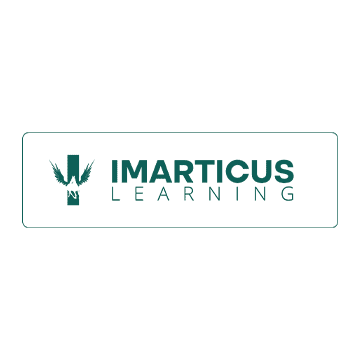Organisations gather a huge volume of data each day. This data, in its raw form, is messy and unstructured. It conveys no meaning. One can find patterns and trends only when refined and presented in a certain way. Data visualisation helps in doing so. The process transforms an unrefined and raw dataset into a form that can be understood and provides insightful information. Thus, data visualisation enables data scientists to deliver the story they want to convey using the data.

As with any form of storytelling, data visualisation requires creativity, design skills and the ability to explain the information most simply and efficiently as possible. Data analysts use several strategies to ensure that their data sends a clear and compelling message. One can learn these strategies as part of data analyst training.
Some of the best ways to improve data visualisation are listed below:
Decide the message you want to convey.
You should clearly know what you want your audience to take away from the visualisation. A dataset means nothing to a viewer until you give it meaning. Once you know what you want your data to stand for, you can design and present it that way.
Clean up and understand your dataset.
A thorough analysis of the dataset is essential before it can be visualised. Clean up your dataset and eliminate elements that do not contribute meaning, particularly when dealing with a large dataset. Only when you reach a conclusion based on the data can you convey it to others.
Choose the best graph type for your data.
Different charts and graphs are used to depict different forms of data. For instance, a line plot is used to show numerical trends over time, a bar graph is used to compare data values within the same category, and a pie chart shows the proportional distribution of data points within a specific category. Depending on your data and what you want to do with it, you can find which graph fits it best.
Keep things simple.
Choose simple charts and structure your data in a way that’s easy to understand. The better you know something, the more simply you can explain it.
Pay extra attention to the text.
You can neither make your visualisation completely text-free nor fill it with redundant text. Your visualisation usually has a title, label and legends. A title needs to be precise and easily understandable. Labels should also be simple and readable. Legends must be thought carefully as they should make understanding graphs easier.
Use colours in the right way.
Colours are an essential component of visualisation. Depending on how you use it, they can either enhance your visualisation or make it confusing. Avoid using too many colours and the same colour for the same data.
Keep your audience in mind.
The type of audience will impact the design of data visualisation. Depending on the audience's familiarity with the subject, you will decide the level of explanation required and the design elements to be used. For instance, charts for internal stakeholders will look different from those designed for external audiences.
Reduce density.
Don’t try to cram everything on one chart. If there is too much information or too complex, illustrate it using more than one chart. Use whitespaces to help your readers focus and comprehend the information better.
Make use of dynamic visualisation.
Using dynamic visualisation can make your data highly insightful. Interactive visualisations where the viewers can remove some categories of data can help them understand the graph better. Gifs can also be used to depict the same base graph over different periods or conditions to demonstrate changes in the data.
Reduce dimensions.
When several dimensions are shown in the graph depicting different measurements for each data point, it will only confuse the audience. They will find it difficult to find or understand patterns. Thus, use a few dimensions to convey the meaning of your dataset.
Mention the source of the data.
Include the link to the original dataset to make your data visualisation as unbiased and objective as possible. Be honest about the assumptions you made, the data that was omitted and how you reached a particular conclusion.
The skill of data visualisation is essential to learn for data scientists. The data they gather and analyse can be of use to people only if appropriately designed.
At Imarticus Learning, we offer the perfect Data analytics course with placement. Our Postgraduate Program in Data Analytics and Machine Learning focuses on data visualisation with Tableau and PowerBI and other job-relevant skills. All graduates and professionals (up to 5 years of experience) with a technical background are eligible to apply.
Apply now to begin your journey as a data expert.